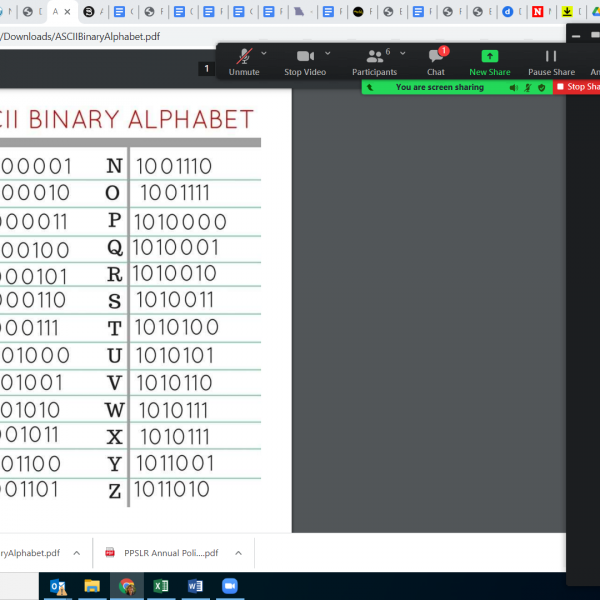Intro for Navigators – Read moral compass, motto, slogan, and traits. Invite scouts to introduce themselves and their families.
Before we get going – if you’ve got something to write/draw with and some paper/drawing board, great! If not, and you want to go grab something, please do! We’ll wait a minute for you to come back to get started.
What is a computer? Basically, an electronic device that works with information or data. It can store, retrieve and process data.
**Have scouts give some examples of computers that we interact with (i.e. laptop, tablet, smartphone, ATM, checkout at grocery store, smartwatch, NEST thermostat, calculator, fitness tracker, video game console, smart TV, GPS system, etc.)
Computers are a combo of lots of different things – code (bits/bytes, logic gates), software (instructions and programs inside), hardware (mechanical and electrical parts) – but today we’re going to talk about how people can communicate with computers to get them to do different projects using computer code.
What is code? Code is a set of instructions for the computer to follow – and a type of input. After the CPU processes the code, you get output – whatever the code was written to do. This could be directions on a GPS app, a photo filter on a chat app, navigation controls on an airplane, your mute button on this Zoom meeting, etc.
This set of instructions can also be called an algorithm. We’ve got a short video that talks about this:
https://www.youtube.com/watch?v=kM9ASKAni_s
**Think about something you do everyday that we can lay out an algorithm for – like “cooking spaghetti” – pick one idea, build sequence together, collaborate
Now let’s make our sequence a bit more complicated – first we need to learn about a couple other aspects of coding: Selections and Loops. We’ve got another short video to watch:
https://www.youtube.com/watch?v=eSYeHlwDCNA
**How can we add a selection or loop to our algorithm? (build it in) Then ask about what might go wrong in the process (like the spaghetti not getting cooked right in the first video) and relate to our sequence we’ve made. That “thing going wrong” could be called a Bug. How could we debug our algorithm/code?
Now it’s time for you to make some code! You’re going to build a dance code, share it with the group if you’d like, and then we’ll dance it! Our code for the dance would be our input, us reading it and our brains figuring out the symbols will be us processing it, and the dance we do is our output. We’re going to put up a grid of symbols you could use to make your dance sequence. You can keep it simple or you try adding a loop so we repeat part of the sequence. Take a couple minutes to work out your dance. We’ll let you know when we’re ready for scouts to share and you can raise your hands, read the code to me, we’ll put the symbols up on a page, and everyone can dance it!
**screen share dance moves, let scouts design, then ask who wants to share
Bonus time – Talk about Binary and the ASCII Binary Alphabet (if there’s not time, tell scouts we’ll email out as an extra project at home if they’d like to do it?)
So when the CPU in a computer translates code for processing, it turns the code into 1’s and 0’s. This is called Binary. Here’s a short video about Binary:
https://www.youtube.com/watch?v=M41M9ATm49M
We’re going to try to share information with just two things and we’ve got a couple choices for this:
b) draw a picture with just 2 colors – using a hand-drawn grid or graph paper could be cool if you have it or have an adult help you draw it! – show example on a hand-drawn grid
a) write your name in binary – we’ll screen share the ASCII Binary Alphabet on the screen – show example of “Navigators” in binary (bonus – how many bits/bytes are in your name?) **screen share ASCII Binary Alphabet